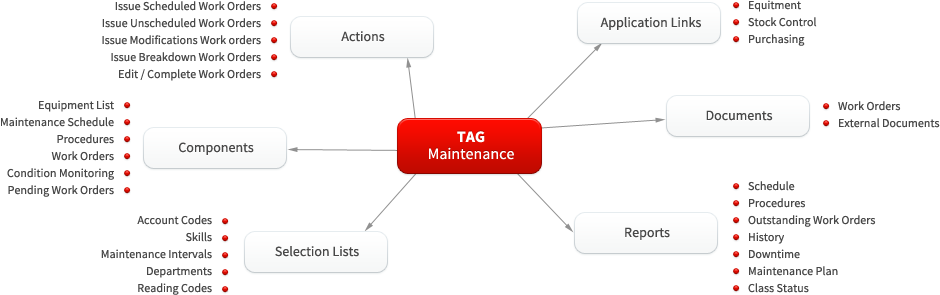Main Features
-
Equipment List
Any type of equipment can be covered by the system and there is no limit to the number of items in the Equipment List. Equipment can be divided as required to about 10 levels of subdivision using the equipment code. This can be the SFI coding system or any other method.
-
Maintenance Procedures
A maintenance procedure (or routine) specifies the instructions for a job, the skills involved, an estimation of time required and, if relevant, the condition monitoring code. Maintenance procedures can be broken down by skill e.g. Mechanical, Electrical, Marine etc.
-
Maintenance Schedule
The maintenance schedule is a list of all planned tasks. Each equipment will be assigned tasks that are based on the procedures described above. Each task is given a due date and period and can be flagged as a survey task. Tasks can be linked together so they become due at the same time and stay in sync. Each equipment can have an unlimited number of scheduled tasks.
-
Maintenance Periods
The maintenance periods can be specified in terms of days, weeks, months, years or by running hours. End of Well and Special categories can be used for maintenance routines that can only be done when the equipment is accessible e.g. for subsea and drilling equipment.
-
Modifications
It is possible to modify both the procedures and the schedules in the light of experience in order to improve the operation of the system. Where changes are made all documentation can be produced in fully updated form.
-
Unscheduled Maintenance
Unscheduled work or repairs, breakdowns and modifications can be generated at any time as required. Unscheduled maintenance will be recorded in the maintenance history for equipment in the same way as scheduled maintenance.
-
Equipment and Task Criticality
SCEs can be identified easily by assigning criticality or performance standard levels to equipments as required. The criticality will dictate a time limit for completion of maintenance. Overdue work will be flagged in the maintenance reports. In addition it is possible to assign criticality to tasks therefore a low priority task on an SCE can be treated appropriately.
-
Result Codes / Failure Modes / Failure Causes
These are simple codes which show the result of the maintenance. Typical result codes are OK, Planned, Adjusted, Repaired, Parts Used, Shut Down, etc. An unlimited number of Result and Failure Codes can be specified and used to record the results of maintenance. Reports can then be produced based on these codes.
-
Condition Monitoring
Many types of readings (temperature, pressure, current, clearance, etc.) can be stored. Each set of readings can have its own set of headings and minimum / maximum values. Users can see how readings have varied over time and are warned when a reading is outside acceptable limits. A work order with such a code attached can’t be closed until a reading has been entered.
-
Spare Parts
A link to the stock list allows spare parts to be allocated to maintenance procedures and to work orders, giving complete control and recording of maintenance costs. A work order number can be entered against a requisition in the Purchasing module to track which job parts are being ordered for.
-
Attachments
Files of any type or links to websites can be attached to a stock item to allow a quick link to relevant information. For example certificates, drawings, third party reports, test results, photographs or links to supplier websites.
-
Reporting
The maintenance application includes over twenty reports which provides in depth reporting on your maintenance data. Some reports have selectable options such as the History report which allows you to look at the maintenance history based on an equipment range, date range, department, equipment criticality, maintenance type etc. Others are analysis reports that produce performance related information for each department, equipment criticality etc. The majority of reports can be produced in Excel as well as on screen, printer or PDF.